Windows/Other
SnagIt v8.1.0 이 실행 안 되는 경우
리나
2006. 9. 30. 15:25
Snagit 은 화면 캡쳐 프로그램입니다. 개인적으로는 캡쳐 기능도 좋지만 편집 기능이 맘에 들어 사용중입니다.
구글링 해 보니 Windows XP SP2 이후 추가된 DEP (Data Execution Prevention) 기능과의 충돌이었습니다.
Event 뷰어에 보면 아래와 같은 오류가 기록됨.
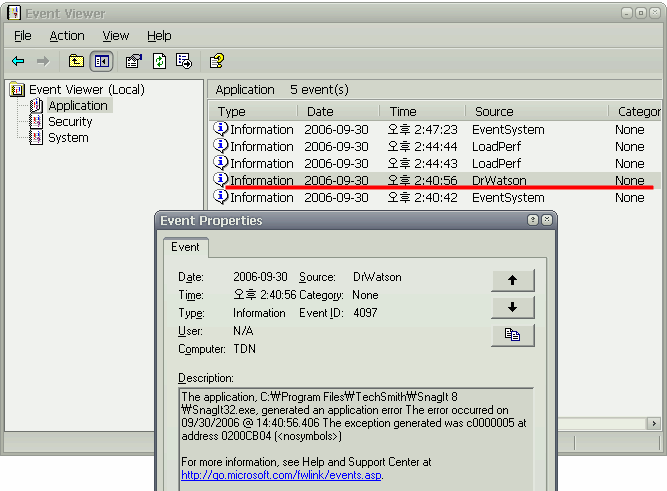
제어판 - 시스템 - 고급 ... DEP 예외 항목에 SnagIt을 추가시킵니다.
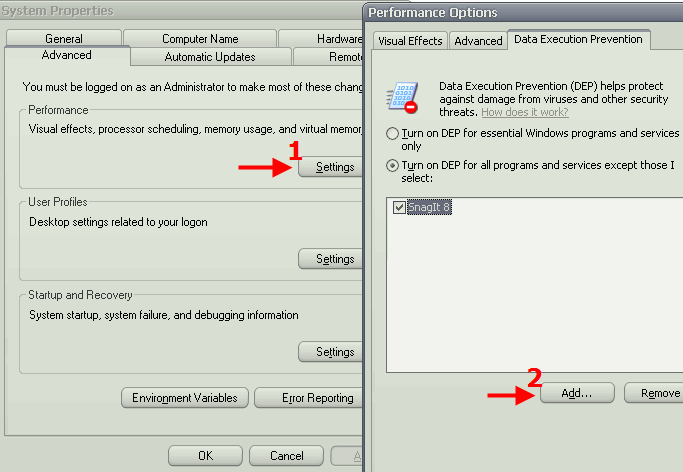
하지만 제 시스템(영문 윈도우 서버 2003)에서는 여전히 실행 불가여서 찜찜하지만 아래처럼 설정했습니다.

DEP 옵션 수정 후 실행은 되지만 Event 뷰어에 아래처럼 새로운 에러가 기록됨.

SnagIt 포럼을 검색해 보니 http://forums.techsmith.com/topic.asp?TOPIC_ID=4038
위 링크에 있는 Microsoft Visual C++ 2005 Redistributable Package 설치하면 에러 로그도 해결됩니다.
구글링 해 보니 Windows XP SP2 이후 추가된 DEP (Data Execution Prevention) 기능과의 충돌이었습니다.
2006.12.06 SnagIt v8.2 에서는 DEP 충돌, VC80.MFC 문제 등 아래 언급된 점이 해결되었습니다.
Event 뷰어에 보면 아래와 같은 오류가 기록됨.
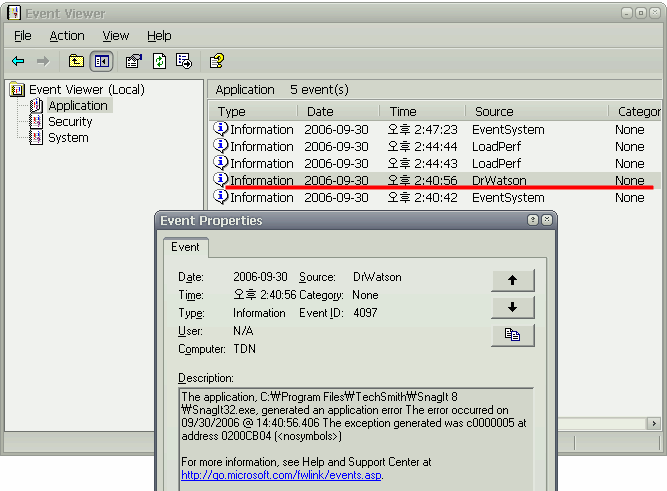
제어판 - 시스템 - 고급 ... DEP 예외 항목에 SnagIt을 추가시킵니다.
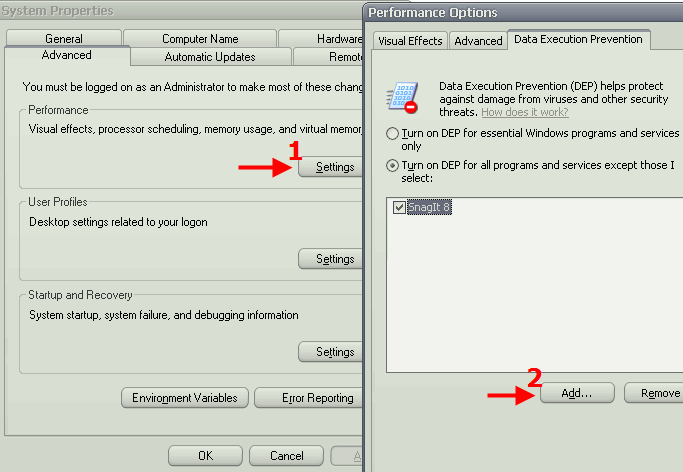
하지만 제 시스템(영문 윈도우 서버 2003)에서는 여전히 실행 불가여서 찜찜하지만 아래처럼 설정했습니다.

DEP 옵션 수정 후 실행은 되지만 Event 뷰어에 아래처럼 새로운 에러가 기록됨.

SnagIt 포럼을 검색해 보니 http://forums.techsmith.com/topic.asp?TOPIC_ID=4038
My English is poor, so please keep patient while you are reading this reply.
The messages are complaining that you don't have some latest Visual C++ dll's.
The error message is normal if you are not in programming.
Though I heard that the error are not serious at all, I didn't like cumulative errors in Event Viewer.
If you are like me, MS is distributing the package necessary for you.
http://www.microsoft.com/downloads/details.aspx?FamilyID=32bc1bee-a3f9-4c13-9c99-220b62a191ee&DisplayLang=en
Select a proper language of your OS, and install it.
And anytime you can uninstall it via control panel.
By the way, I think TechSmith could provide some downloads which is relevant with their programs.
The messages are complaining that you don't have some latest Visual C++ dll's.
The error message is normal if you are not in programming.
Though I heard that the error are not serious at all, I didn't like cumulative errors in Event Viewer.
If you are like me, MS is distributing the package necessary for you.
http://www.microsoft.com/downloads/details.aspx?FamilyID=32bc1bee-a3f9-4c13-9c99-220b62a191ee&DisplayLang=en
Select a proper language of your OS, and install it.
And anytime you can uninstall it via control panel.
By the way, I think TechSmith could provide some downloads which is relevant with their programs.
위 링크에 있는 Microsoft Visual C++ 2005 Redistributable Package 설치하면 에러 로그도 해결됩니다.